Orton-Gillingham Lesson Plans: Tips for Word Lists

When you’re in the middle of Orton-Gillingham training, you learn how to write lesson plans for your students. Part of writing an effective Orton-Gillingham lesson plan is to create a word list. The words you select must be appropriate for reading and spelling. By appropriate, I mean you are choosing words that suit the needs of your students. That is being diagnostic and prescriptive, two Orton-Gillingham important principles you need to remember. When you sit down to create a word list, you might be like I was years ago.
Being Diagnostic and Prescriptive
These may sound like big words when it comes to Orton-Gillingham lesson plans, because they are! Let’s review what both mean
Diagnostic:
- Teachers make decisions for instruction based specifically on the needs of the individual child.
Prescriptive:
- Teachers assess and create lessons based on where the child is at in their current reading ability. Concepts and skills are taught for mastery.
Here is a nice little infographic I made for you to share with someone if they’re wondering about the principles of Orton-Gillingham.
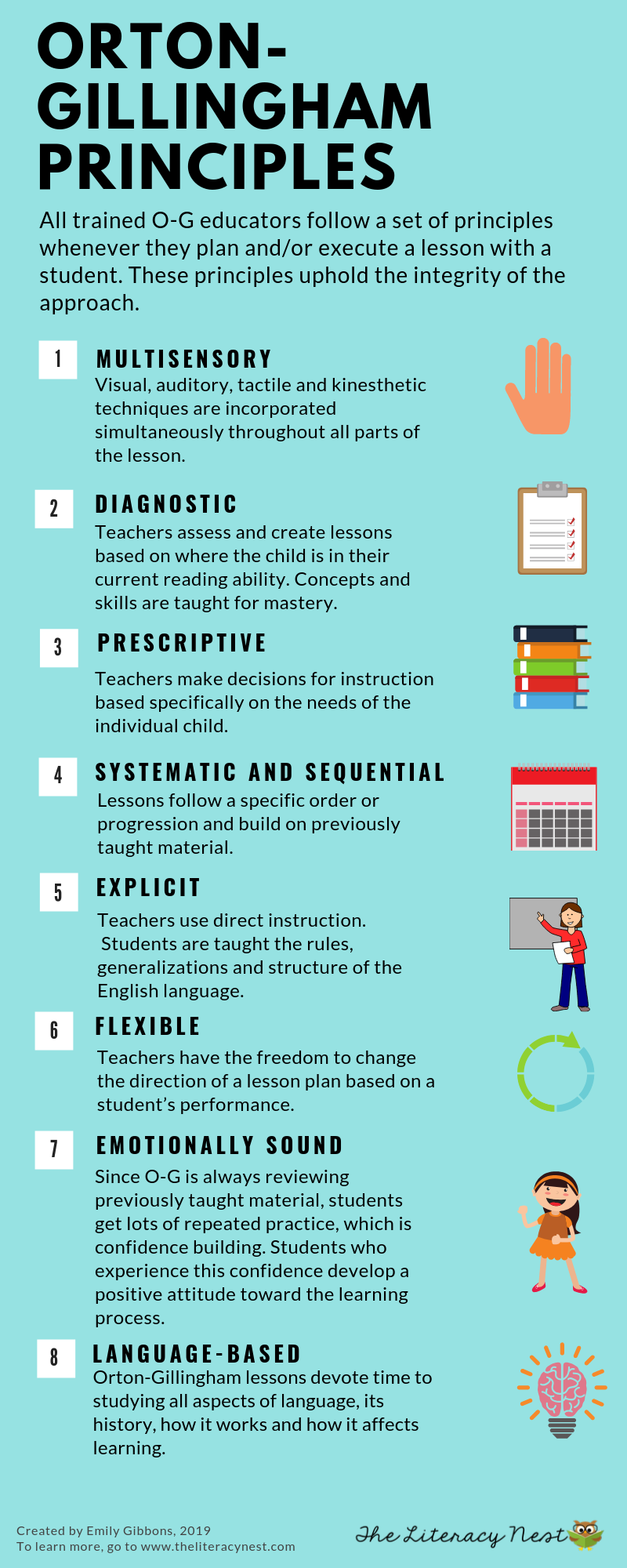
The Joys of Lesson Planning…
- First, you grab a rather large stack of books, filled with words.
- Next, you pour through them to find the right words to match your lesson.
- Then, depending on the needs and age of the student, you might select anywhere from 10-20 words to practice reading and spelling.
- Once you have found the right words, you might write them onto index cards, type them and print them out, or use one of the lists from my Words and Sentences bundle.
You and I both know, lesson planning is a time-consuming process. In addition to writing lessons, you need to gather materials for games, reading passages and a review.
It can literally take hours, especially if you’re new to O-G.
Let me help cut some of that lesson planning time down for you.
I’m going to fill you in on a time-saving, online tool that I have been using to create my individualized lesson plans. Do you have to be Orton-Gillingham trained to use this? NO.
Word List Builder is a web-based tool that is going to streamline the lesson planning process for you.
Since it’s all web-based…
- You can use Word List Builder anywhere.
- Try the mobile or desktop version.
- No need to bog your hard drive with lots of files or clunky software that becomes outdated.
- Updates to the site are done automatically for you.
What can you do with Word List Builder?
- Search for words with a highly unique search engine by spelling patterns, syllable types and division and morphological patterns
- Create folders to save the words you searched.
- Export the words from a folder into a template: Create word lists, word cards, phrasing templates for fluency practice and games.
- Adjust for font size, font type and formatting
- Save the templates you create.
- Print and use what you made right away!
You can catch them on the Word List Builder site or
One you play around with word searching, creating templates and trying them out with your students, you’ll see how fun and easy this tool really is. In addition to using my Orton-Gillingham decodable passages, and Multisensory Phonics or Morphology Games, this has truly helped me work more efficiently.
The best part is knowing I am being true to the principles of Orton-Gillingham. Each search, word list, word cards or template I create has been made for a specific child in mind. That really honors the philosophy behind the Orton-Gillingham approach.
But what if I’m not O-G trained? Can I still use Word List Builder?
ABSOLUTELY!
- Are you tired of using spelling lists with too many spelling patterns crammed in one list from the packaged reading programs?
- Are you looking for ways to differentiate instruction for your students?
- Do you need a tool to customize lists for reading intervention?
If you have answered YES to any of the above questions, then you will definitely want to give Word List Builder a try.





