What’s In My Orton-Gillingham Binder?
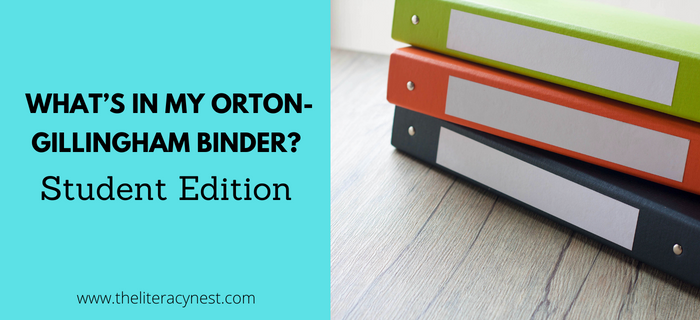
Whenever my students meet with me for an Orton-Gillingham lesson, they have a few supplies handy, like their Orton-Gillingham binder. I, of course, come towing my large O-G bag, but I find having things that the student can easily access while I am not with them is helpful for them. Families have an opportunity to see what they are working on as well. The parents appreciate the chance to discuss what the day’s lesson was about. It’s all about keeping the lines of communication open.
(This post contains an affiliate link.)
Here are the supplies the student has:
- a one-inch binder
- a composition notebook
- a folder to place inside the binder
- pencil
- key rings or binder rings
- John Ayto’s Dictionary of Word Origins (welcome, but not a necessity)
If you have been following my blog for a while, you know I have let you in on…
- What I keep in my O-G bag
- What students keep in their notebooks
- How to use a file folder for reusable practice
Today, I am going to talk about what students keep in a student binder, along with some potential ideas you might want to try out. Let’s begin.
Why Keep a Student Orton-Gillingham Binder?
- I love keeping a record of everything for the families to see.
- Children have an opportunity to create a large collection of the reading passages they have practiced with me. This is GREAT for review.
- No loose papers!
- Children love looking back to reflect on the progress they’ve made. This is a powerful opportunity to build in praise for all of their hard work over time.
A quick note about binders and notebooks: After I assess a child and make the decision to move them to the next Orton-Gillingham level, we start a new binder and notebook. Families are asked to keep them handy, so if I ask the child to take out an old binder or notebook, they know where they are stored.
For more on assessing a child, read Starting Orton-Gillingham: How To Find A Starting Point With This Approach.
If you are in a classroom and not a private tutor, you can still use this binder system. You might not want to have students transporting them back and forth if they travel to your room for a lesson, though.
Take a Look Inside a Student Orton-Gillingham Binder
1. Dictation Pages
When you open the binder, students keep blank dictation paper (about 6-10 blank sheets) that is already three-hole punched in the front inside pocket. That way they take the paper out when you inform them it’s time for the dictation portion. This binder is a way to enforce responsibility and active participation within your lesson. Don’t do something for them that they can do themselves.
Blank dication papers in a variety of options are found in my Orton-Gillingham tutoring forms.
2. Key Ring Tools
Notice a couple of key ring tools hanging off of the rings. They keep their learned words for practice and another ring for their brag tags.
You can read more about using brag tags for positive reinforcement and grab a bunch of free brag tags in my store.
3. Decodable Passages
Next, you will see decodable passages. Having a collection of reading passages is really a win-win for students and families. They practice them with you. Then they can practice them at home, OR back at the classroom in a fluency center in their own classrooms if they are pulled out for Orton-Gillingham lessons. Teachers using O-G in the classroom can easily create a fluency station for added practice.
I keep a copy of each passage to follow along in case I want to do a quick assessment or running record. Even if you are not a fan of sending homework home, a one-page passage to practice reading is VERY doable for your students and families. It’s worth considering and I have found my families are always in support of passages being sent home. One of my students reads them out loud to his dog. What a good fur buddy!
In addition, the process of streamlining and finding appropriate reading passages is an interesting one.
For more decodable passages with controlled text, you will find many options in my store.
4. Pocket Folder
Next, students have a pocket folder in the center of the binder. The folder also serves as a divider between fluency and dictation. You might want to consider tabbed sections, but I keep the binder as simple as possible for kids to locate what they need. Inside the folder, there may be a mini poster or added practice sheet that coincides with whatever lesson we are on that week or weeks. Baggies of game cards and or word cards can be tucked in the pockets as well.
5. Learned Words List
Directly after the folder, I have a sheet of the learned words they are responsible for reading and another list for spelling according to the level they are on. This is helpful for classroom teachers and families to see as they decide what words might become “no excuse” words for proper spelling. This student is in level four, so the list is longer and more challenging. In addition, reading about strategies for teaching learned words for Orton-Gillingham lesson plans may help you.
6. Completed Dictation Pages


Finally, I have the student keep all of their completed dictation pages clipped in the back of the binder. They do not write on the paper while it is clipped in the binder. I find the three rings really get in the way. So, they take a blank sheet out of the front, write on a desk or table, and THEN it gets clipped it.
Wondering what to do with a student binder when they come to the end of a level? Watch this Student Binder video!
If you are wondering about the posters I add to the binder, I use the ones I created in the Spelling Concepts and Strategies Binder.
This resource is pretty big, so I keep it in its own binder and in my tutoring space. But I also give students copies of some of the posters, especially the ones for spelling generalizations. If you want your students to use interactive notebooks, there are a TON of templates included.
One Final Organization Hack!
You might be freaking out at this point wondering if the child has possession of all of their dictation work in their Orton-Gillingham binder, how you keep track of what happened during that portion of the lesson when planning future lessons on your own, and the paper isn’t in front of you. I have come up with a simple solution.
Go digital.
I have an app called Tiny Scanner on my phone that I paid a few dollars for a year ago and it has been a game changer. The Tiny Scanner app snaps a photo of any paper and instantly converts it into a PDF file. I can email it to myself and keep a digital file for that student. This really is a time saver, especially since I type up my lessons on my computer. If you don’t have this app, you could snap a picture and email that to yourself in a pinch. I just prefer to use Tiny Scanner because it’s already converted into a doc for me rather than an image. I can easily save it to a child’s folder on my computer. This becomes a huge space saver as well.


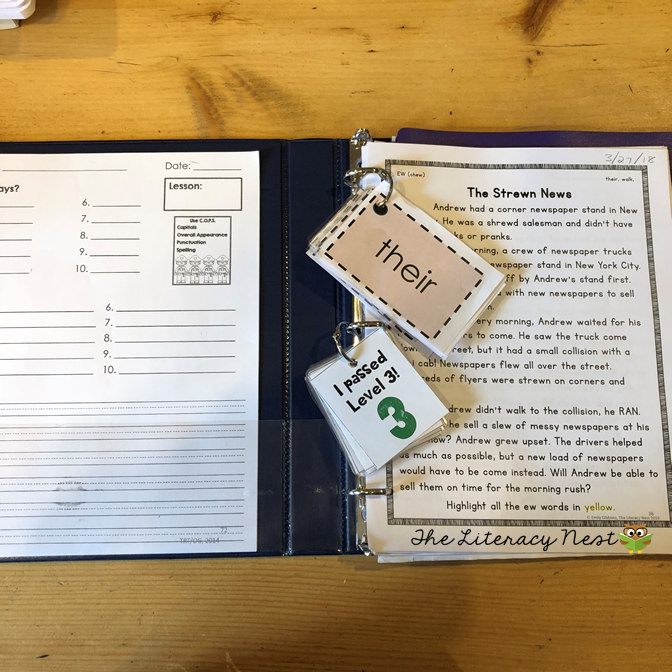
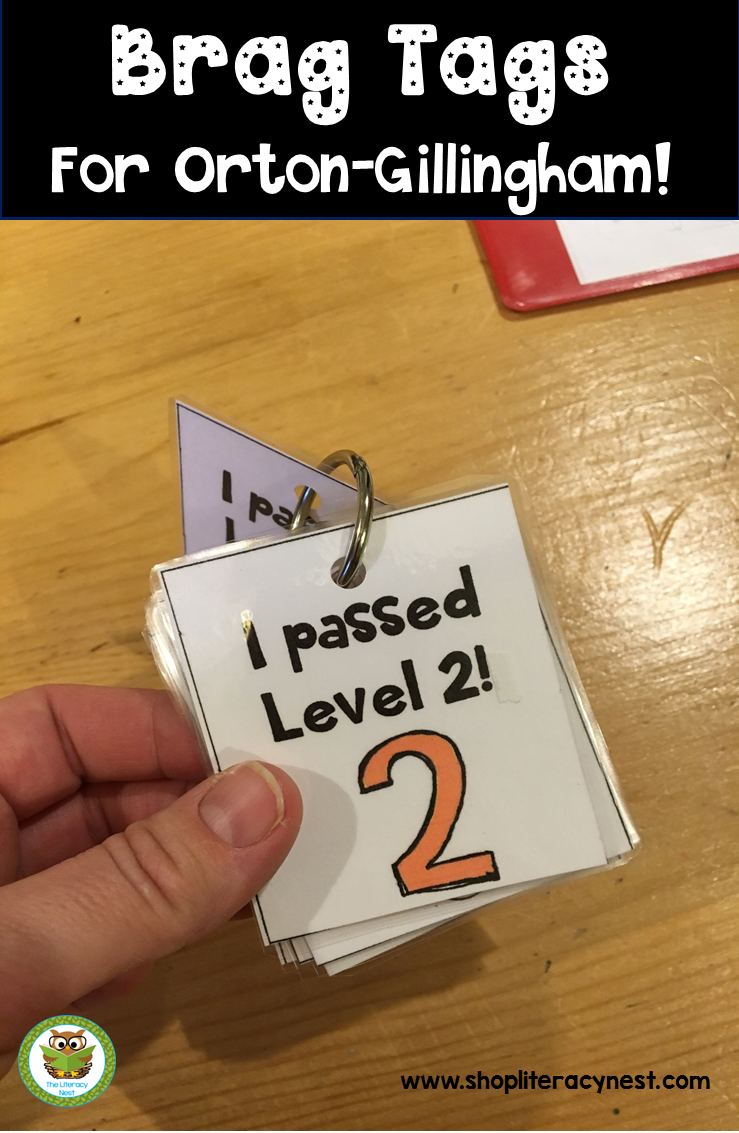
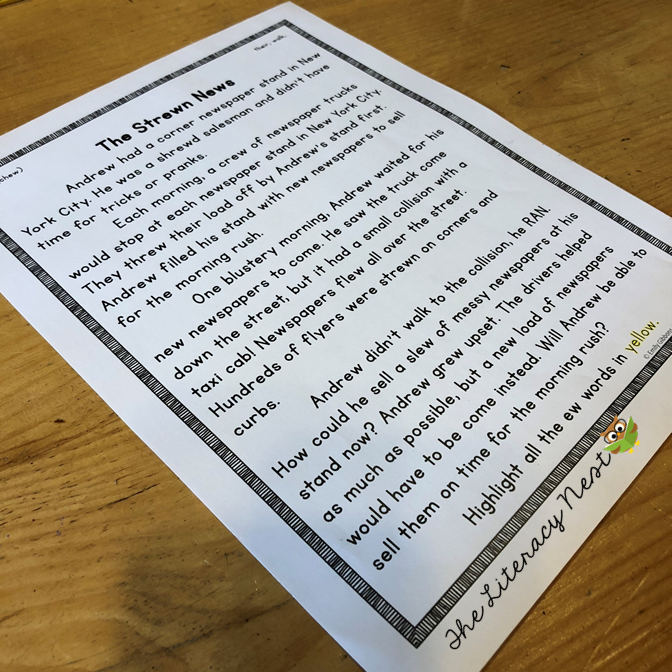
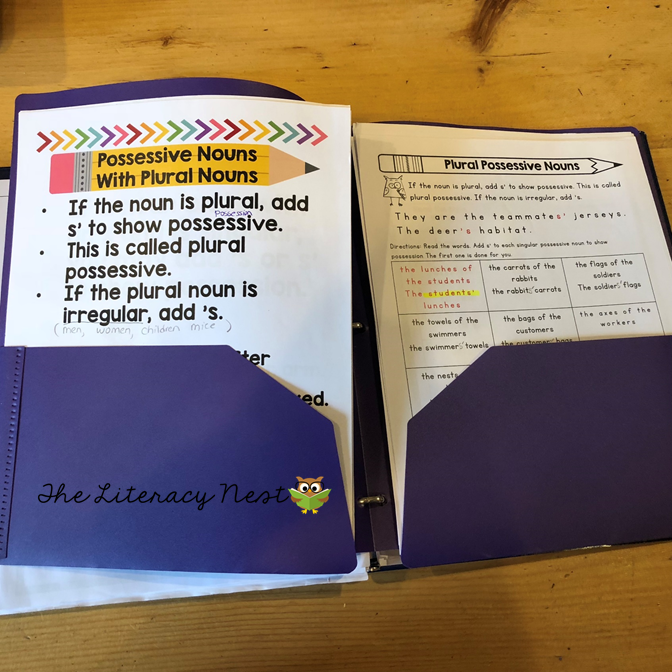
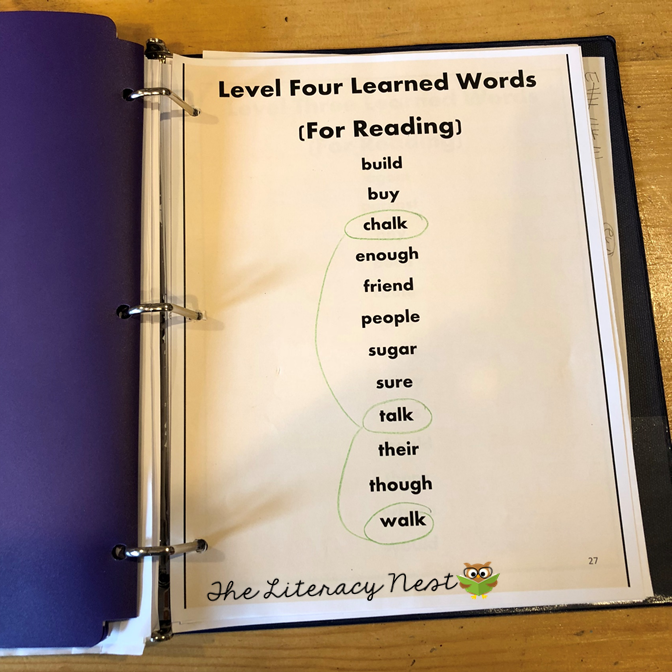
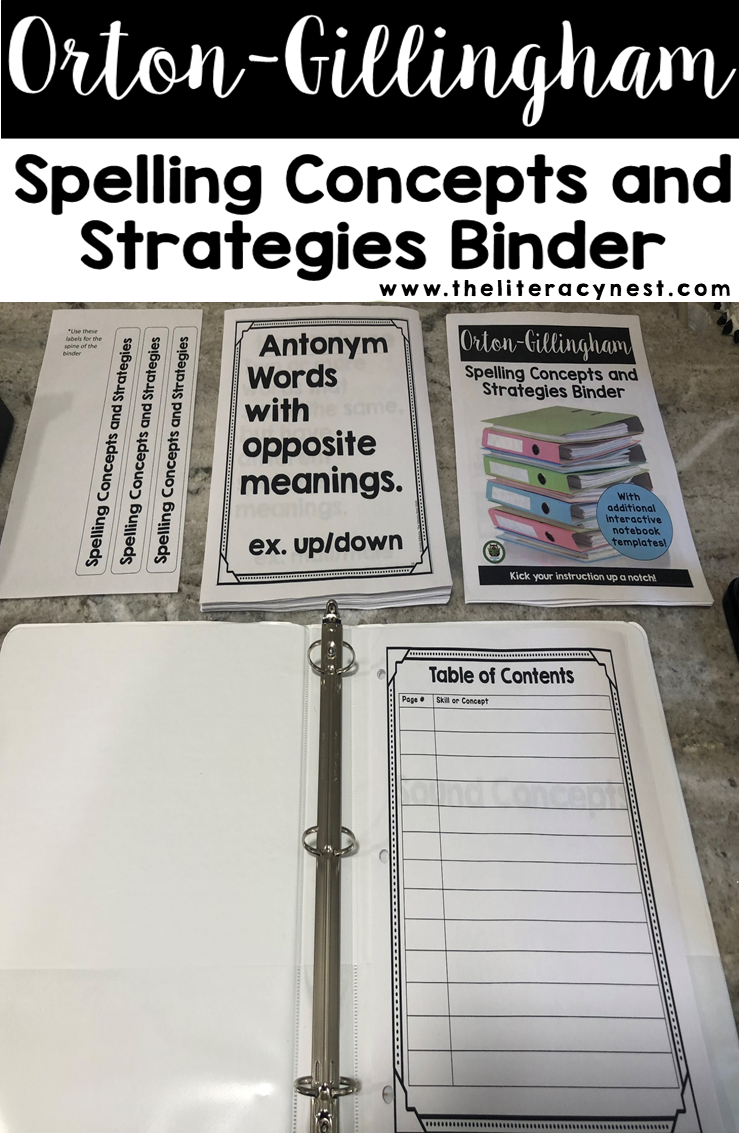
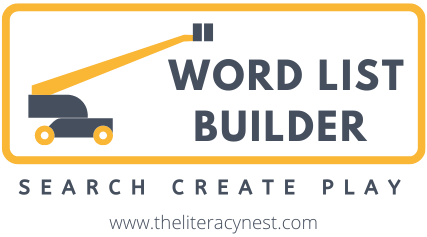




Hello,
Sorry if not related to the above, but where on your site do you explain how to use Connect Four for literacy?
Thanks,
Maureen
Is there a place on your site where I can purchase/download the dictation sheet you use with your students?
Hi Jen! Feel free to email me and I will send you one. 🙂