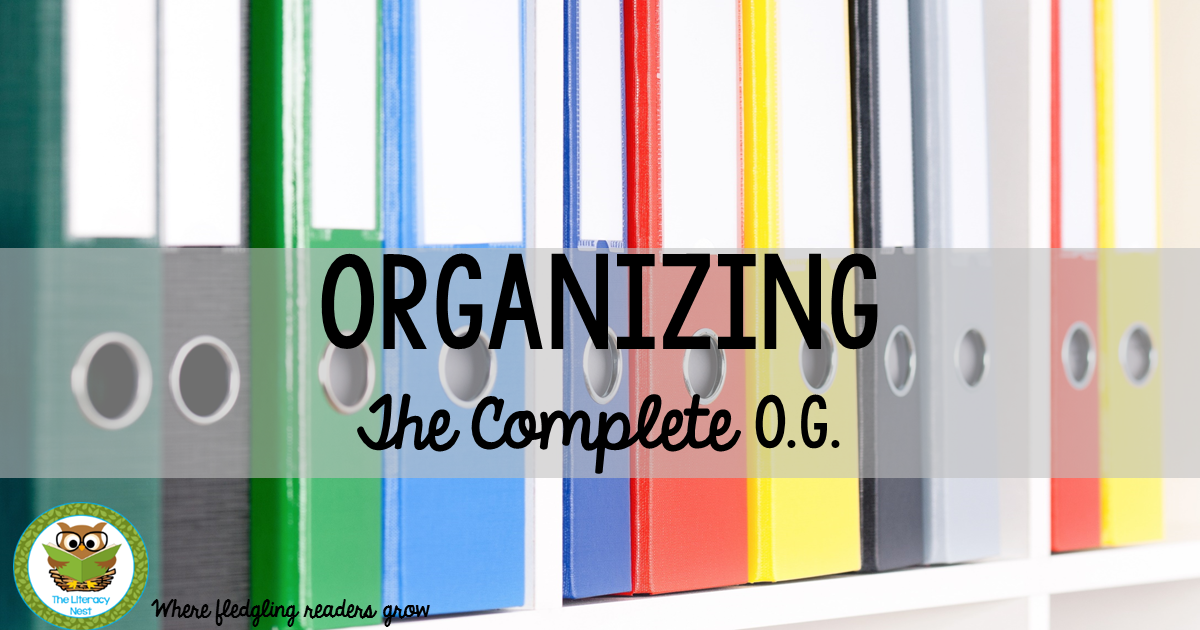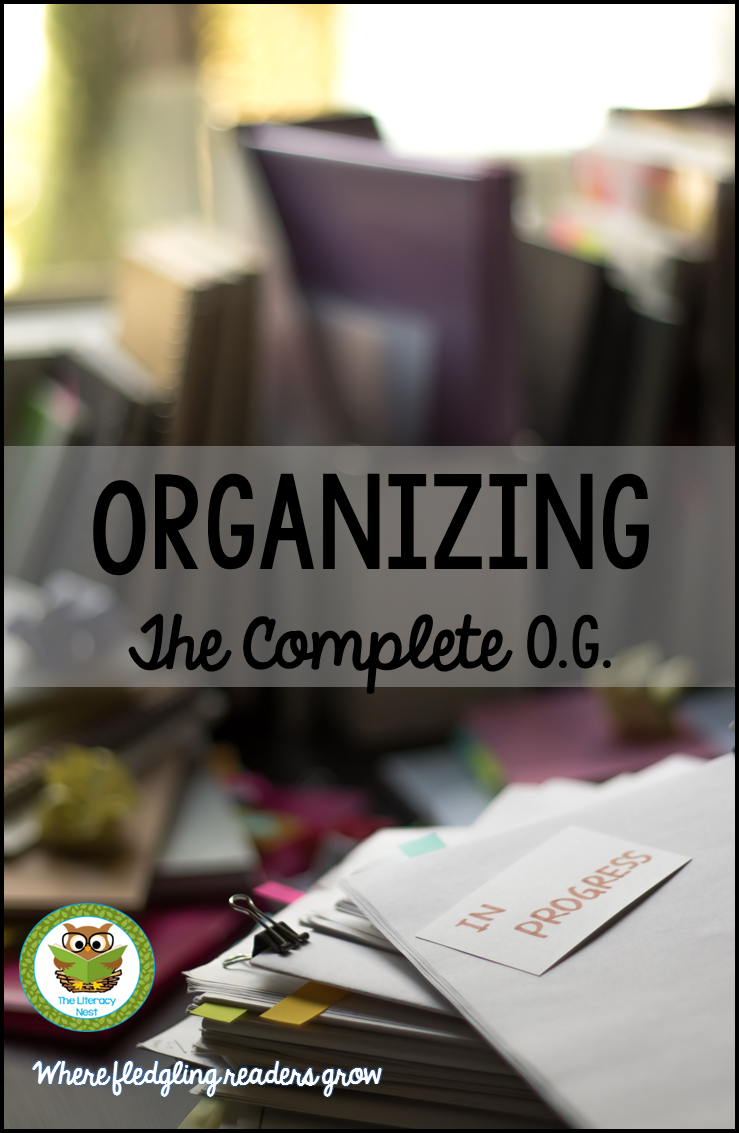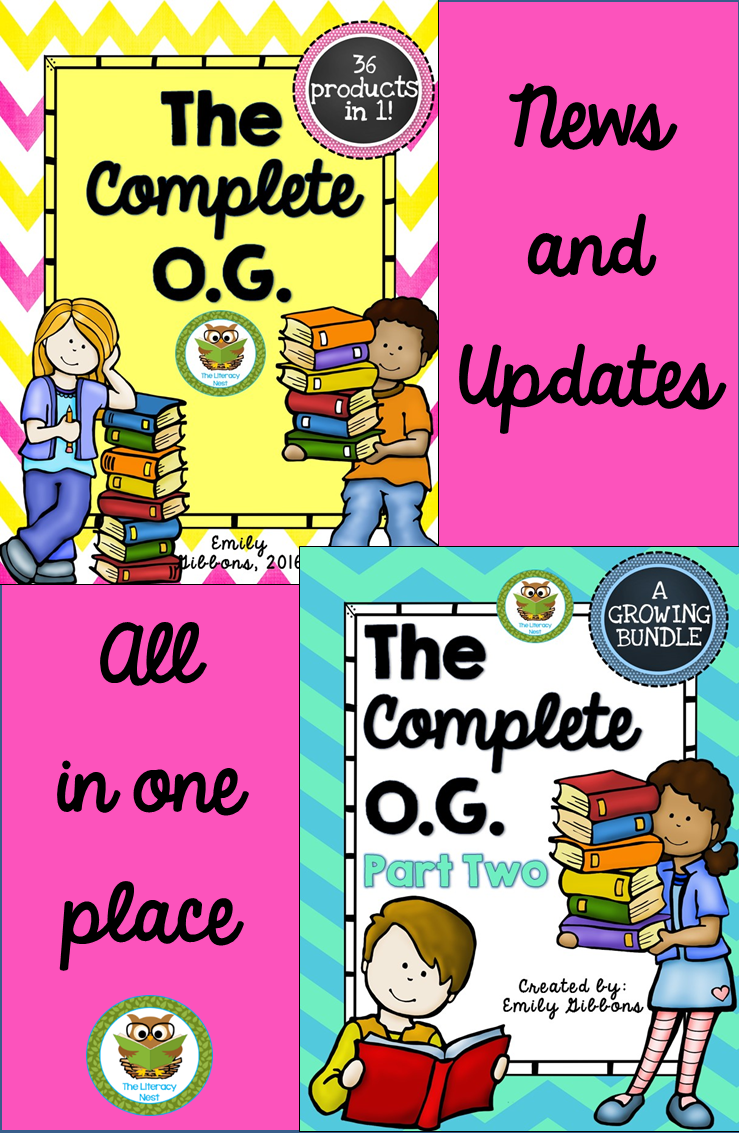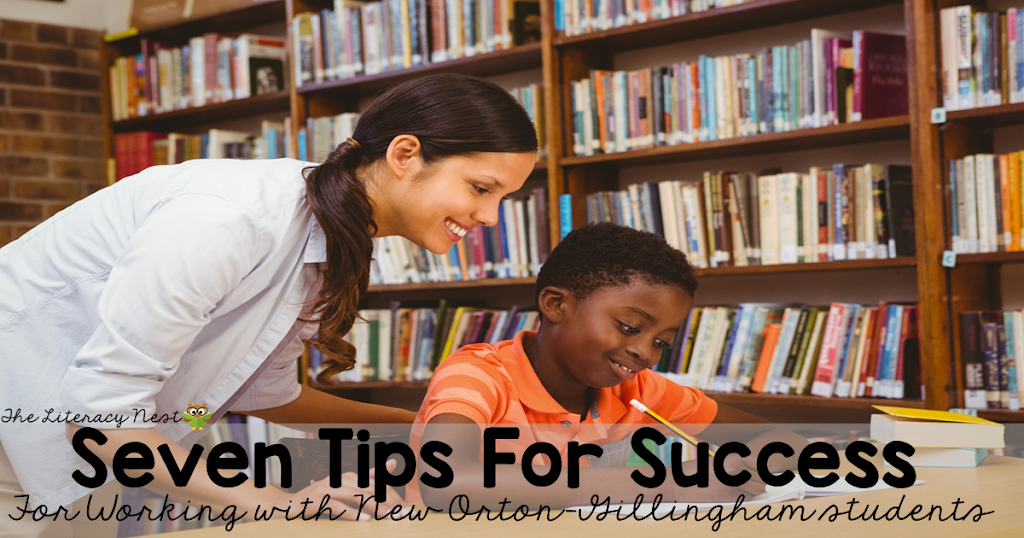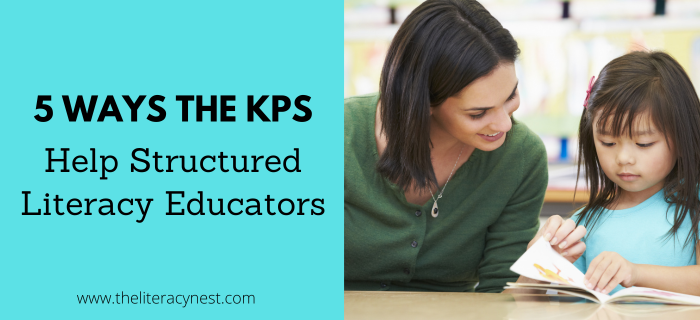Unpacking The Complete O.G.: Tips For Getting Organized
Years ago, when I was knee deep in my Orton-Gillingham training, I longed for more cohesive materials that truly match the progression skills I was trained to follow. But it was HARD! Ready made programs didn’t quite work for me all the time. The order was off and I spent hours searching for the right materials to use with my students I started creating lists of words. Those turned into supplementary activities and games. That turned into tutoring materials and a deck of cards for drills. That turned into stories my kids would actually be able to decode and practice reading with fluently. The Complete O.G. was born.
 |
| THE COMPLETE O.G. |
I uploaded it for the first time back in September, 2014. It had fourteen resources. Now in June, 2016, it has 37 resources, nearly 3500 pages, and hit number eleven in my top selling resources of all time. It has been a labor of love to create it, add to it, revise it and see teachers and students from all over using it.
The Complete O.G. started experiencing some growing pains. Teachers Pay Teachers has a file size limit of 200mb per file MAX. I officially ran out of room in April, 2016, but hadn’t finished added resources to it. Taking a leap of faith, I had to upload three of the bundles to online storage and provide links and directions to help customers download them. Using online storage was not ideal for me because I like the control I have within the confines of Teachers Pay Teachers for my resources. But I was committed to adding these last few bundles, so I did it. I have lots of plans for a Complete O.G. Part Two brewing. You won’t be disappointed. Trust me. 😉
I have officially stopped adding resources to this bundle since it has outgrown the file size limit. A Complete O.G. Part Two Growing Bundle will begin. As much as I wanted to add more to the original bundle, I simply can’t. I have thought long and hard about this decision. The price has doubled since September, 2014, but the size of it has nearly tripled as I have added SO many new resources to it. I tried to make this investment worth every penny, and I hope you agree.
Many people have approached me asking me how to organize this ENORMOUS bundle. If you own it, you really need to stay on top of it. I add and revise frequently. I won’t be adding anything major to it any longer, but I do have revisions planned. That means you should login into TpT, go to ‘My Purchases,’ find this resource and click on where it says in red “Newly Revised Re-download.” There will be a brief description of what I have done to revise it. The that revision was made on 6/8/16. I added the last bundle, a blends bundle. I also made small revisions to the phonics packs, and changed clip art in two of the word sorting packs from the Mega Word Sort Bundle.
- PLEASE DO THIS: If you don’t want to bog down your computer with files this large, get some online storage and put it on there. I use Dropbox. I love it because I can access my account files anywhere and it’s constantly updating. It’s free for up to 2GB, which is a lot for the average person. If you’re a crazy clip art hoarding, font using, curriculum writer like me, you will probably need to upgrade to a paid version. I also use Carbonite to back my computer up, store files on an external hard drive. There are other options for online storage, but those work best for me. If your computer ever crashes, you can always redownload using TpT account. When I was a classroom teacher, I had my classroom computer synched with my home computer, so I could access files from Dropbox that were only on my classroom computer when I was working from home. That was super helpful.
- OPENING: The Complete OG is one large zip file that contains zipped files. I numbered all the files. Open file #1 first.
As I think of more ideas for storage and organization, I will certainly add them onto this post or create new one to share with all of you. Do you have a special tip that worked well for your that you’d like to share? Add it to the comments! Thank you so much for reading this post and for purchasing this bundle. I truly appreciate it. Best wishes for successful Orton-Gillingham lessons!
ONE FINAL NOTE! THIS BUNDLE WAS UPDATED ON 1/29/18!
 |
| CLICK HERE TO DOWNLOAD.
UPDATE! The Complete O.G Part Two is now available!
|