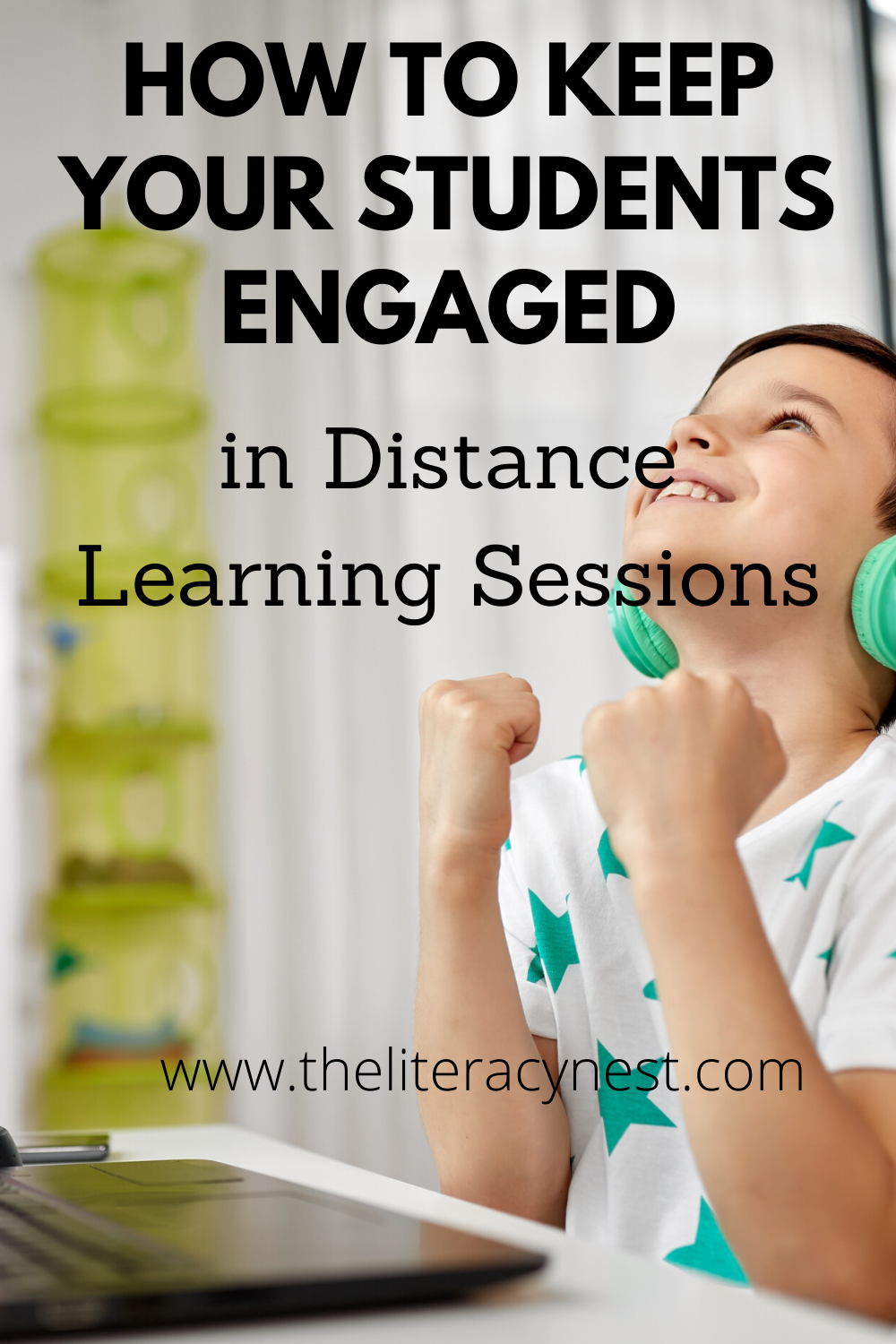How to Keep Active Students Engaged During Distance Learning Sessions

During these challenging times, you may be adjusting to distance learning. You may be learning how to teach virtually and communicate through a technological intermediary. In addition to the learning curve, there are additional factors that make online learning challenging for you and your students. The increased screen time for many children can be overstimulating. This is particularly true for students with attention difficulties. Many teachers are finding online teaching to be oddly tiring compared to face-to-face lessons.
Some of this can be accounted for by the different tasks you may be required to prepare online lessons. Simple printouts need to become slide show presentations. Books need to be scanned or found digitally. Some of the fatigue is a result of the challenges with social cues that are created by the slight delay in video calls. It takes your brain more energy to process facial expressions and reactions. The occasional overlapping speaking that inevitably occurs is something that keeps us on edge.
When it comes to planning distance learning for children with attention difficulties, you may find it challenging keeping your studentsengaged. Previous experiences with technology may predispose students to expect flashy noisy video games. It’s a different format when you switch gears to complex thought and careful listening. Students that were focused in person may be a little more distractible when learning online. I suspect the lack of ability to redirect with subtle nonverbal cues may contribute to this. Other factors that make engagement more difficult include fewer opportunities for gross motor involvement. There is also a greater difficulty trying to make learning hands on for you students.
Here are some ideas to use during distance learning for children with attention difficulties:
Getting Started
- Use Checklists: Show your students a checklist of what you are going to do. Keeping track of their progress in the lesson: what you both are going to do, the purpose, and what to expect can help them buy into the learning and help them see what they are actually accomplishing. It can also be motivational if they can see that a favored activity (such as a game) will follow right after the less preferred task.
- Ice-Breakers: Just like we start an in-person lesson with a little small talk, starting an online lesson with a little humor such as a joke, cartoon, riddle, or silly story can help break the ice and get your students into the online learning zone. Simply search for some on Google and Pinterest and you’ll come up with loads of ideas. I also love using the card game Spot-It as a quick warm up. You’ll find Spot it and other games to repurpose in The Literacy Nest Amazon influencer Store.
- Warm Up: Get your students up and moving and get the wiggles out by adapting movement activities to the online environment. Books like “Energizers” by Responsive Classroom contain activities that can be modified for your online learning such as Alphabet Aerobics, Pop up Numbers, or Robot Rap. Go to the “Teaching Supplies” section of my Amazon influencer store to to get this book.
During A Session
- Consider your timing: Would a shorter session be more productive? Could you split the lesson into two sessions and incorporate some more interactive activities and games to keep your student interested?
- Keep the learning multisensory: Consider sending students a toolkit of materials to use during your online lessons or send parents a list of possible materials they may find around their homes. In “How To Keep Your Online Orton-Gillingham Sessions Multisensory”, I’ve gone in depth with ideas for you. Many things can be repurposed in this way when you put on your thinking cap. You can watch a short video about take-home toolkits on The Literacy Nest YouTube Channel
- Offer choices: There is a great deal about student’s lives and student’s learning that is not in their control right now. Summer camps, special events, family vacations and their routine has been disrupted or cancelled. You might find it is difficult to have so much outside of my control. For your children, this can be particularly challenging. Whether it is a reward, incentive or just because, allowing students to make some simple choices can help them feel more grounded and committed to the learning. Do you want to play this game or that one? Do you want to read this book or that one?
- Try to incorporate interactive games: Games with a clear end or goal can be more motivating. Having a challenge or score to beat can help competitive kids stay engaged.
- Add in quick movement breaks: This can be related to learning such as chanting while doing jumping jacks or just movement for the sake of moving. Get up and join them. Sitting too long at the computer isn’t great for any of us!
For Any Part of The Lesson
- Nurture Relationships and Make Connections: One special way to connect with students and keep them engaged is to spend a few minutes at the end of the lesson reading aloud from quality literature with a rich vocabulary. This can help to give the child something to look forward to after their hard work, model interesting sentence structure and rich language, and help to create a personal connection and level of closeness that might otherwise feel lacking in online teaching and learning.
- Praise! Lastly, be liberal with praise. Students are not only doing challenging work in areas that are difficult and frustrating for them, but also doing so under unusual circumstances. Let them know how proud you are of their efforts and their accomplishments. Help the students feel appreciated for their attention and focus and notice when they are working hard.
During these unprecedented times, those of us that work one on one with kids have a special opportunity to connect with them and bring a little piece of normalcy to a very confusing time. We can be their steadiness and routine. We can hold space for their grief and sadness about the changes. But we can also keep our high expectations and engaging lessons in this new format.
Here are 3 resources *guaranteed* to save you time if you are seeking resources for distance learning…
- Word List Builder: I have an easy, streamlined tool to search for words and create templates to use in your Orton-Gillingham lesson plans or for any spelling lesson. Interactive games are coming soon to this time-saving tool! Try 21-days for free!
-
The Literacy Nest TPT store has loads of activities that have digital versions to use in Google Classroom. GUESS WHAT? My resources are now equipped to use TPT’s NEW digital tool. This is a BRAND new feature. Only specific sellers are participating in the Beta version. (July 2020) The digital tool allows you to add a digital layer over PDF files for annotating text and to easily assign specific pages from a PDF in Google Classroom. For more in-depth instructions, check out this free tutorial by Brenda Kovich. She did a great job writing this, so why recreate the wheel?
-
Enroll in the online course, “Start Online Tutoring Now”! If you’re new to online tutoring this is a comprehensive course to easily get you up and running.