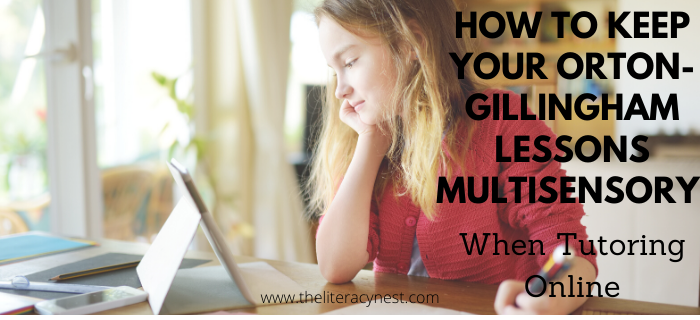7 Time-Saving Tips for Streamlining Your Orton-Gillingham Lesson Planning
If you’re an Orton-Gillingham teacher, you know how rewarding this work can be. However, Orton-Gillingham lesson planning can be time-intensive. Between individualizing for students, tracking progress, and prepping multisensory materials, planning can easily eat up hours of your week. Luckily, there are practical, time-saving tips for streamlining your Orton-Gillingham lesson planning.
Honestly, teachers can use these lesson planning tips and still keep the diagnostic and prescriptive heart of OG instruction. Plus, these strategies will keep teachers organized, reduce overwhelm, and still provide students with top-notch, targeted support.
Tip #1: Use Word List Builder Templates to Automate and Individualize
Teachers are all about working smarter, not harder. Thankfully, Word List Builder (WLB) helps you do just that! This desktop app can generate custom, decodable word lists in seconds. Teachers can even create and save templates for CVC, blends, suffixes, or whatever concept students are working on. Additionally, word lists can quickly be adjusted for each student. Orton-Gillingham lesson planning with Word List Builder is a huge time-saver!
Don’t forget to preload tricky graphemes or student-specific error patterns into WLB. This will make student lists even more targeted. If you haven’t used Word List Builder before, make sure to check out this WLB YouTube video for a quick tutorial.
Tip #2: Batch Plan Your Week
Okay, so in my mind, batch planning is one of the most underrated lesson planning tips. Instead of planning one lesson at a time, try batch planning. Set aside 30–60 minutes at the beginning of the week to plan out your sessions in chunks.
Students who are working on similar concepts, can reuse materials with minor tweaks to your plan. For example, if there are three students reviewing R-controlled vowels, one reading passage can be adapted for all three with slight changes.
Batch planning the week upfront will relieve the stress that comes during the week, and keep you on track during class time.
Tip #3: Build a Digital OG Library You Can Search
We all know that feeling when you created a great lesson the year before, but you just don’t quite remember everything you used and how you taught it. This can easily happen when you are creating word lists, dictation sentences, and more.
Instead of creating and forgetting, take the few seconds to add it to a digital library. Create organized digital folders in Google Drive or on your desktop, and you’ll have it forever.
Organize by:
– Concept (e.g., VCe, digraphs, syllable types)
– Level
– Resource type (dictation, reading passage, word list)
Additionally, use clear file names to quickly search and pull what you need. The best part is you won’t have to waste time hunting for that one perfect dictation sentence you wrote six months ago. All of your Orton-Gillingham lesson planning will be at your fingertips!
Tip #4: Create Reusable, Printable Routine Cards
Are you ready for a lesson planning game-changer?! Laminate or use dry-erase routine cards for easy write and wipe practice. Then, keep the cards handy for red word routines, phonogram drills, syllabications steps, and more!
Not only will the reusable cards save time, but they will support student independence and reduce how much you need to say or print each day.
Tip #5: Keep a Go-To List of No-Prep Review Games
Teachers never seem to have enough class time. Between rotations, specials, school functions, and all the other things that pop up, sometimes we need a quick ready-to-go lesson. While Orton-Gillingham lesson planning, make sure to add in a quick-grab list of low-prep activities for when time is short. Luckily, the Multisensory Phonics Game Bundle is the perfect resource to add to your collection!
As you build a collection of resources, keep them sorted by concept and level. Rotating them as needed is also a great way to keep your lessons fresh! Student favorites are always word sorting with reusable mats, syllable scoops, and blending sliders.
Bonus: Have a bin or digital folder ready with all your printables so you’re never scrambling.
Tip #6: Use a Running Progress Tracker
Tracking student progress is always a good idea. Keep a simple document or spreadsheet for each student that includes what concepts they’ve mastered, common error patterns, notes from your last session.
This helps you be more prescriptive without starting from scratch every time you sit down to plan. You’ll always know what to target next.
Tip #7: Repurpose and Refresh Your Best Materials
One thing that I had to learn early on, was that I didn’t need to reinvent the wheel for every lesson. I always felt the need to customize each lesson for each student. That was unrealistic. Instead, try reusing your favorite word lists, dictation sentences, and games adding small customizations for each student.
Even something as simple as changing the name in a sentence or swapping out a high-interest word can make a familiar activity feel fresh and personal. Orton-Gillingham lesson planning means being intentional. However, that doesn’t mean every lesson has to take hours to prepare. Check out all of my favorite materials in my Amazon Storefront here!
By using smart tools, staying organized, and batching your planning, you can save time and energy. Honestly, this will allow you to focus on your students’ needs more and less on the prep.
Ready to try these time-saving resources?
These time-saving tips were a huge game-changer as a Orton-Gillingham teacher. If you ready to start checking off this list of tips, start with checking out the Word List Builder app! You can try it for free for 14 days when you choose a monthly or annual plan. WLB is truly a teacher’s best friend for quick, custom Orton-Gillingham lessons planning. Don’t forget to check out the WLB Youtube video with all the details you need to know!
You can also join The Literacy Nest Email List to stay in the loop and get a 15% off coupon to The Literacy Nest store!