Apps for Older Struggling Readers and Writers

Do you have an older, struggling reader or writer? Here are some useful APPS for older struggling readers and writers.
As your students become older and the demands on them in the classroom increase. The role of technology moves from a tool for practice and skill reinforcement, to that of assistive technology. Assistive technology is a tool to assist your students in completing grade-level expectations and allowing them to share their knowledge without being hindered by their reading and writing challenges. Assistive technology can take many forms, but the primary goal is to create a level playing field for those with language-based reading disabilities. Fortunately, today’s digital natives are fast learners when it comes to technology.
While assistive technology can help your students show their knowledge, it is not a substitute for explicit instruction by a highly trained professional. Students still need to be explicitly taught about spelling, morphology and phonics.
These apps provide a mixture of practice apps and assistive tools. They are not meant to replace reading intervention, but rather as a supplement to reinforce learning.
Name That Syllable
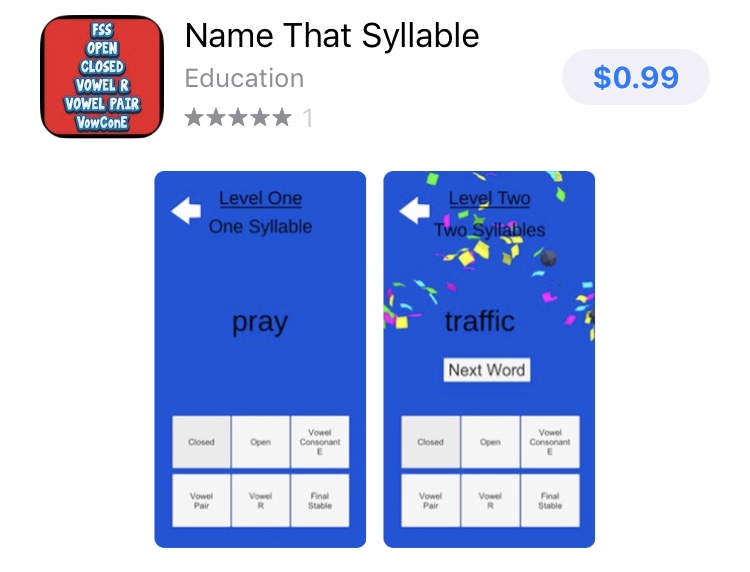
The name of this app describes exactly what type of practice it provides. Identifying syllable types in multisyllable words helps students apply their basic decoding skills to more complex text. This is a simple and inexpensive app that is available for both Apple and Android devices with a user interface that is appropriate for older students.
Name That Cutting Pattern
This app is a natural companion to Name that Syllable. While name that syllable does the syllable division for the child, this app asks students to apply different syllable division pattern to a series of multisyllabic words. The creators are the same and the user interface is similar. It is also available for both Apple and Android devices and costs only about $0.99.
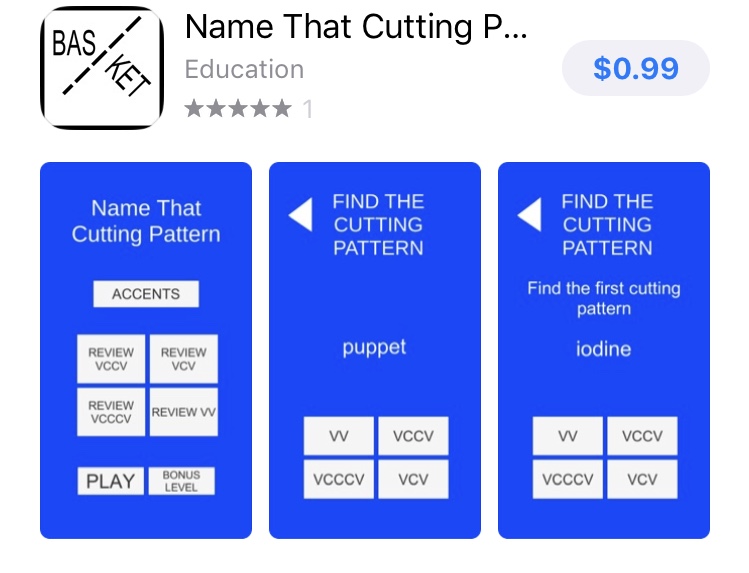
Name that Rule
The final app in this series by Edwards Insight focuses on spelling rules having to do with adding suffixes. These seem to be among the most challenging rules for learners and being able to practice in a fun way helps to build the deeper understanding and automaticity that is important for correct spelling. With a similar price point and interface, this application is also available for both Apple and Android.
Mayerson Academy OG Deck
This virtual flashcard deck can be used for practicing sounds in both decoding and encoding and includes audio recording capabilities and both sounds and visuals of proper articulation. It is available for both Android and iphone.
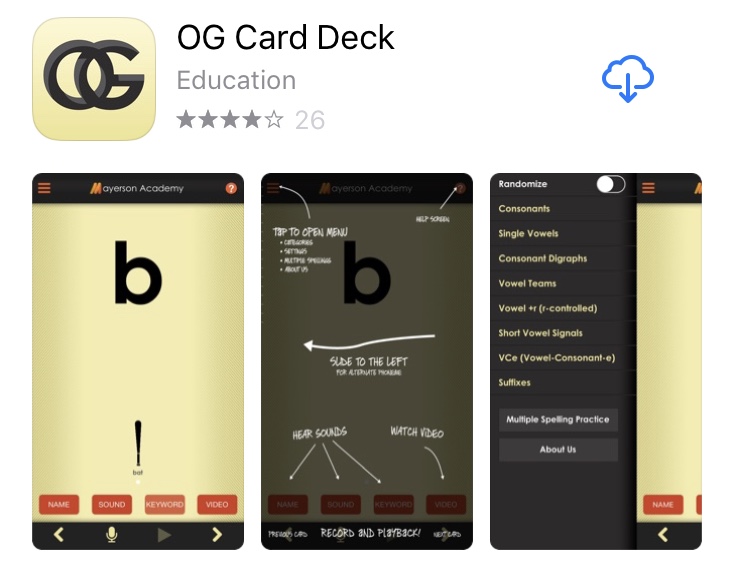
Learning Ally
Learning Ally is a subscription service that many students with dyslexia are able to obtain through their school system. Home subscriptions are also available. This program allows students to access audiobooks of many books, even textbooks, provided they have a documented learning disability or visual impairment. Many books are available in a special voice text format. This allows students to follow along with highlighted text as it is read aloud. Research points to this strategy being particularly effective. Learning Ally is available across multiple platforms including iPad, Android devices, computers, Chromebooks and dedicated listening devices.
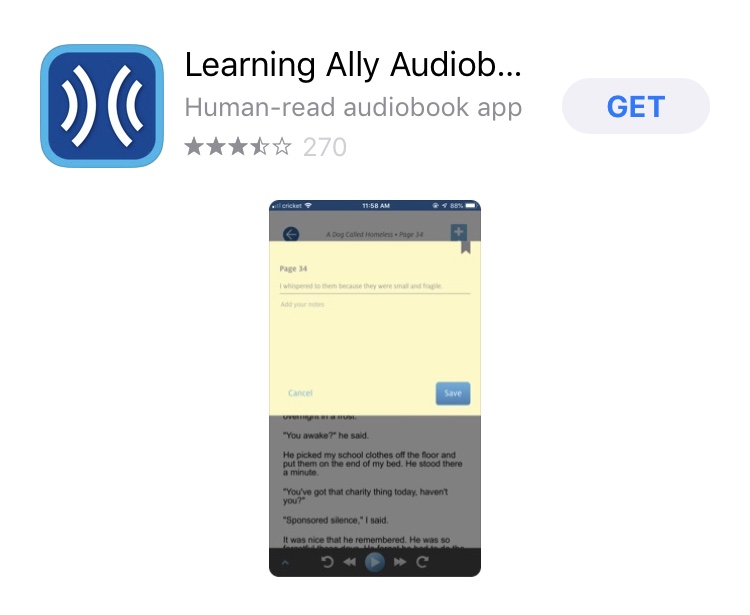
Audible is a subscription service for audiobooks. These books rarely include textbooks, but literature and most popular books. They are read by professional actors or sometimes the author. Ear reading is a vital way for students to maintain their interest in books when conventional reading is difficult for them. It supports their vocabulary development, comprehension skills and allows them to stay connected to what their peers are reading. Many students refer to what they are reading without distinction between audio and regular books.

Don Johnston Learning Tools
https://learningtools.donjohnston.com/product/
The Don Johnston family of learning apps for older struggling readers and writers goes beyond simple apps or audio books to work dynamically with any text not only to read it aloud, but to adjust the vocabulary and reading level and provide support with outlining and notetaking. The co-writer app provides not only speech to text, but grammar and vocabulary smart word prediction. This is particularly helpful for students with dyslexia who often struggle with word retrieval and putting their thoughts into words. This is a Google Chrome extension that can be utilized across multiple computer platforms.
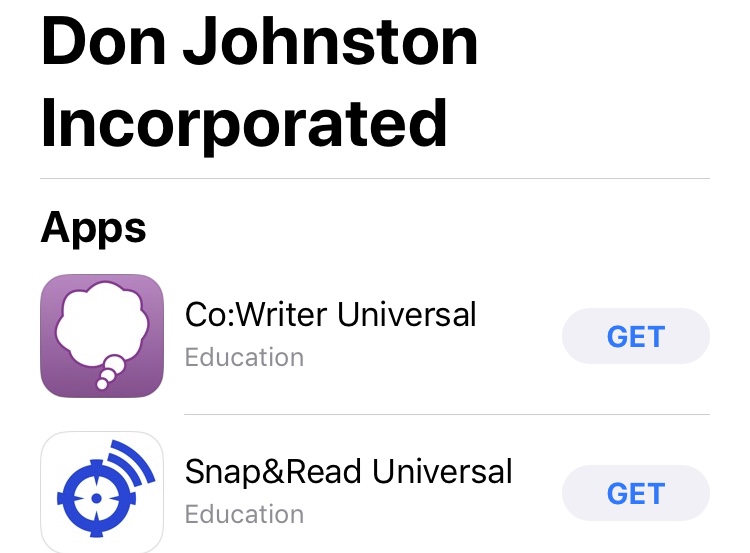
Speechify
Speechify is a sophisticated text to speech tool that works and syncs across multiple platforms. Whether you are on an iPhone, Android or computer, you are able to have text read aloud in an advanced AI voice that sounds like natural human speech. It is even possible to take a photograph of a piece of text with your cell phone and have Speechify read it outloud. This is a perfect tool for students that encounter articles or readings that are passed out in class and have not previously been made available in an audio format.
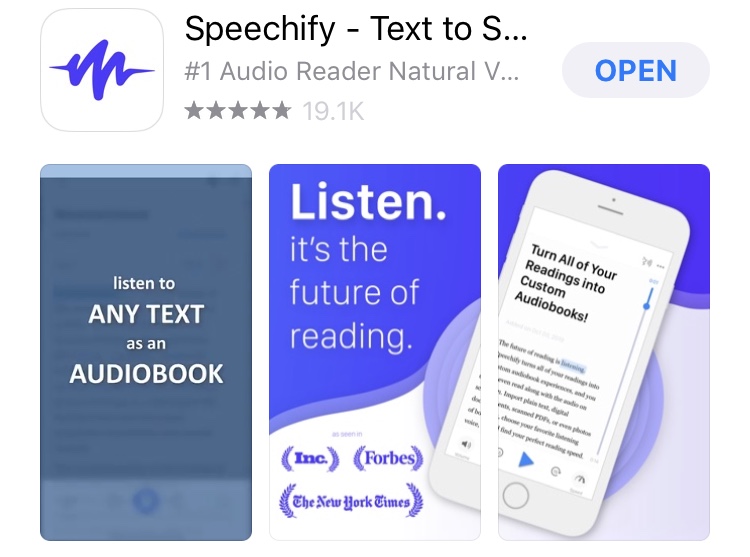
Google Read & Write
Google Read and Write is a Chrome extension that allows text to speech and speech to text through most Google drive formats. Premium subscriptions are available free to teachers, and there is a 30 day trial to allow you to check out its functionality. This extension will read entire texts or portions of texts out loud, provide definitions, simplify and summarize text from webpages, word prediction while typing, speech to text, collect highlights for help with research, and create and listen to voice notes right in Google Docs.

Snaptype
For students with dygraphia or difficulty with penmanship, Snaptype is a fabulous app that allows them to snap a photo or import a worksheet, complete it using the keyboard, and then save, print, email and share. Available only for iOS.
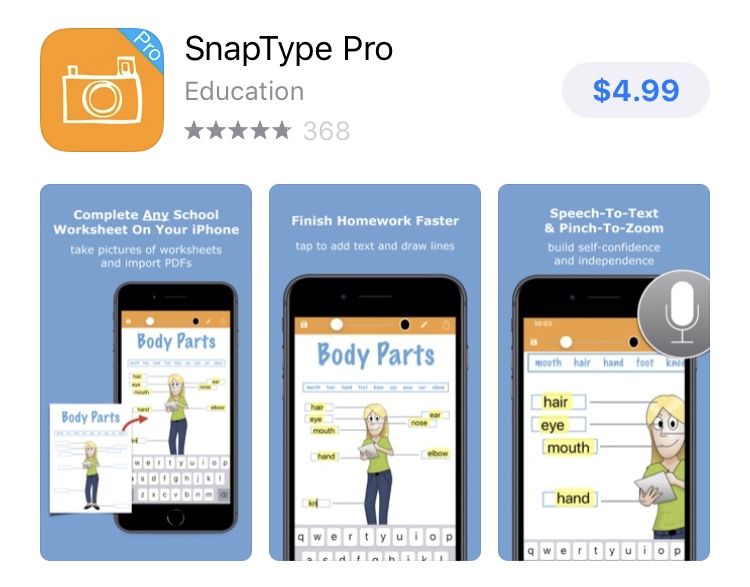
Logic of English
I mentioned this in the roundup of apps for youngers learners, but the Logic of English app is useful for more advanced decoding skills as well. The Phonics of Phonograms app by Logic of English is a highly customizable review app with interactive phonogram cards. Cards can be added individually for each user. Includes 10 levels of phonograms and students are able to hear, see, and touch the phonogram cards. While designed as a supplement for the Logic of English program, it is appropriate for use with any OG sequence. Available only for Apple devices, this app at $2.99, seems a bargain.
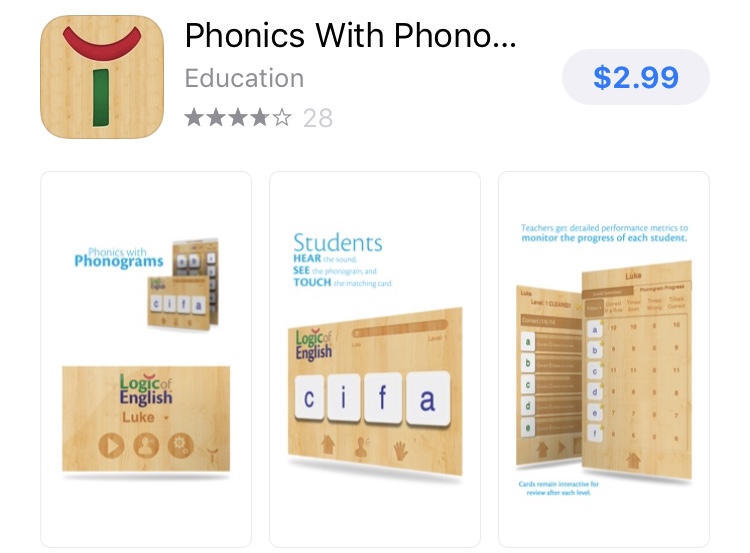
Sound Literacy
Like the last app, this is a repeat from the apps for younger learners. This app is best utilized as an instructional tool for a tutor or teacher to use with students. At it’s simplest, it is a letter tile app. However, with the addition of multiple workspaces including Elkonin boxes and word ladders, the ability to customize tile colors and include affixes, roots and letter combinations makes it a valuable tool for teaching phonemic and morphological awareness as well as spelling. Available only for the ipad, at $9.99, this is a worthwhile investment for tutors wishing to incorporate more technology in their lessons.
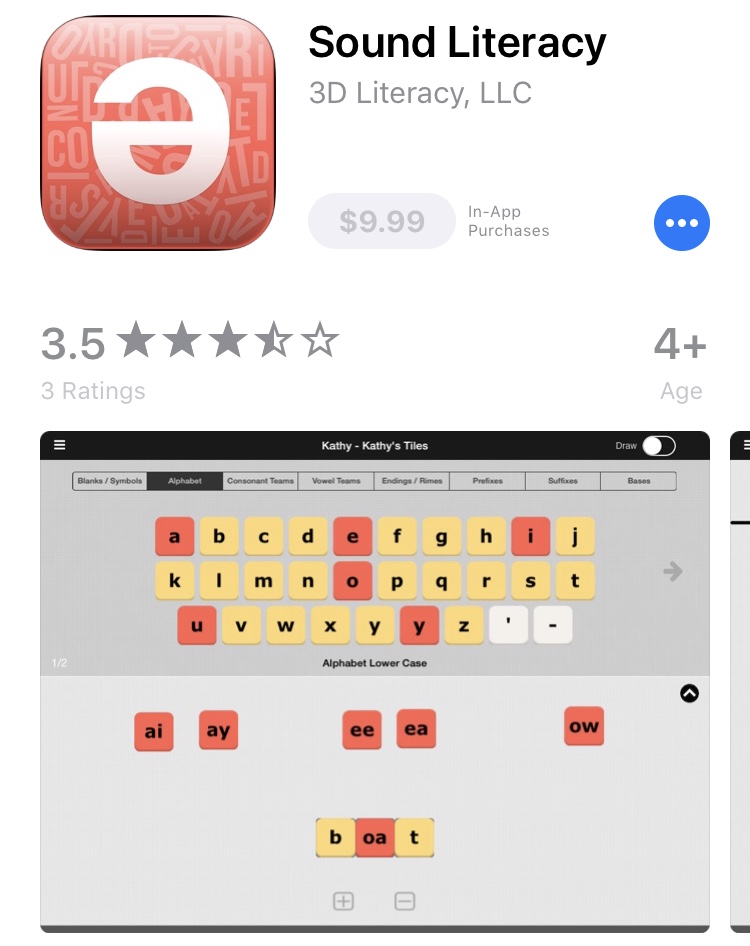
Funny Phonemes
While many people don’t think of phonemic awareness when they think of older struggling readers, there is very often a need for practice with these skills. What better way to make this not babyish than to include rather cheeky slang. While this doesn’t use swears, it does include “bathroom words” and is intended for students age 10 and up. The use of pictograph to represent key words and sounds allows students to work strictly with sounds rather than using spelling to go backward to phonemic awareness as our struggling students so often do. A good way to build phonemic awareness skills with phoneme isolation, discrimination and word building. Available for both Apple and Android devices.
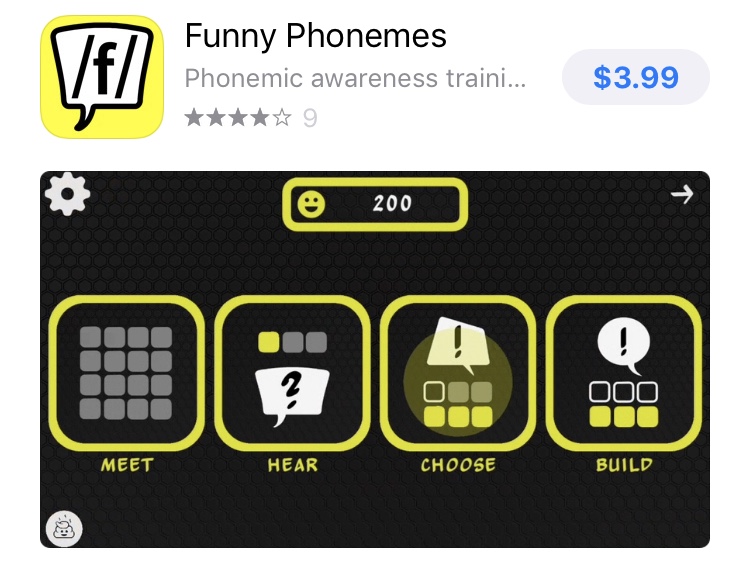
The TAP or Teens and Adults Phonics Library is a collection of decodable books for teen and adult emergent readers. Designed by a Reading and Dyslexia specialist the fully decodable books are sequential in their introduction of new skills and respect the dignity of students that may feel very self-conscious about their reading struggles. The mature and edgy themes appeal to teens and adults. The free version of the app includes samples of each book, an audio introduction and teacher support materials. The entire text of each book is available as an in-app purchase for about $2.99. The entire library is available in the School edition for a very reasonable $17.99. It appears that as new titles are released, they become available via the app. This is definitely for more mature students such as those 13 and up.
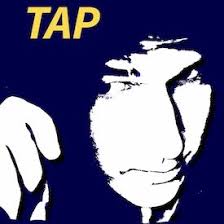
Assistive technology is not one size fits all. Students needs to find a tool that they like and spend time getting to know the resource. While some of these apps are something for additional practice or reinforcement, the reading and writing assistive programs may have a steeper learning curve. Students may become frustrated in learning a new tool while working on their most challenging subject areas, so it is helpful for us to stay one step ahead and keep the reading and writing tasks more comfortable as students are learning the technological aspects of the tools.
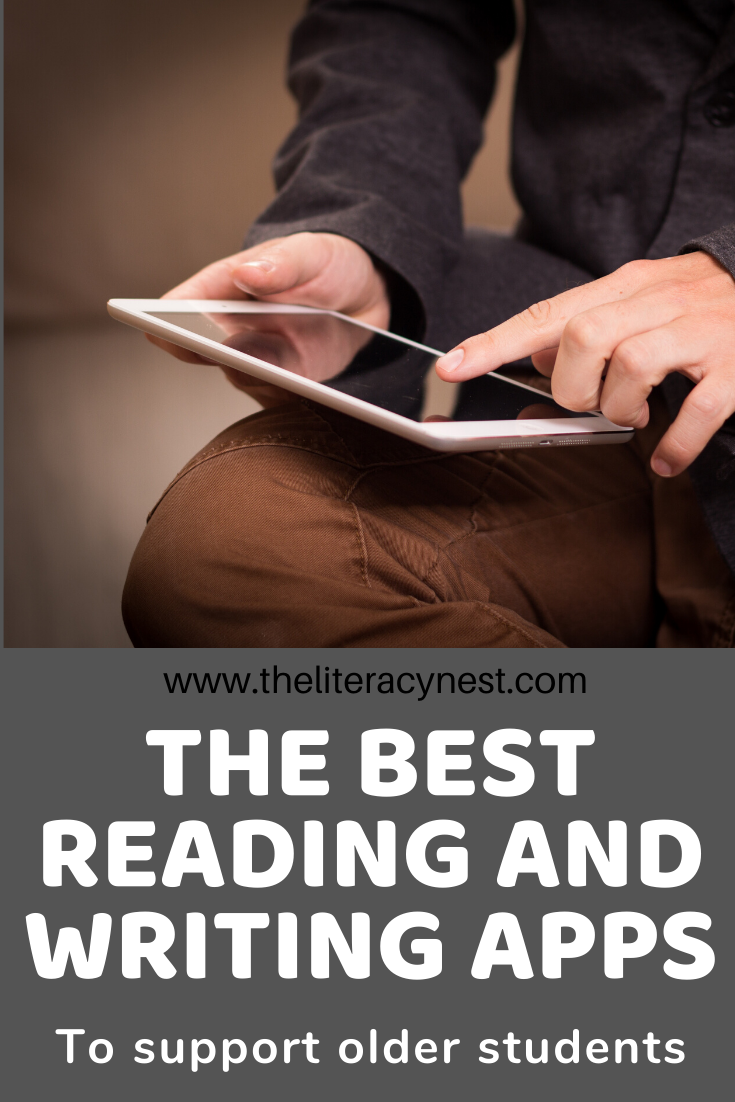

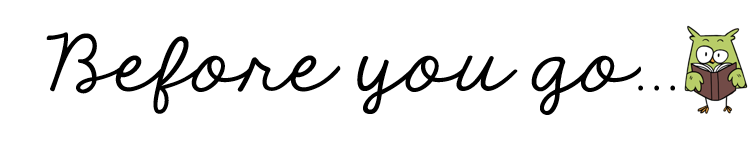
I have a desktop application to help teachers and tutors with lesson planning!
What can you do with Word List Builder?
- Search for words with a highly unique search engine by spelling patterns, syllable types and division and morphological patterns
- Create folders to save the words you searched.
- Export the words from a folder into a template: Create word lists, word cards, phrasing templates for fluency practice and games.
- Adjust for font size, font type and formatting
- Save the templates you create. Then, print and use them right away!
But what if I’m not O-G trained? Can I still use Word List Builder?
ABSOLUTELY!
- Are you tired of using spelling lists with too many spelling patterns crammed in one list from the packaged reading programs?
- Are you looking for ways to differentiate instruction for your students?
- Do you need a tool to customize lists for reading intervention?
If you have answered YES to any of the above questions, then you will definitely want to give Word List Builder a try.
Where to go from here…
- You can try Word List Builder for FREE for 21 days. Simply click on the Word List Builder banner at the top of this page, create an account, login, watch the tutorials and off you go!
- Once the free trial is up, you have three levels of affordable membership plans to choose from. Best part? You can create ANY of these templates in less than ten minutes.
- Join a FREE 3-part training hosted by me. I will walk you through every feature in easy to follow videos.
- Enjoy a special discount on WLB when you join the free training called, “Getting Started With Word List Builder”.
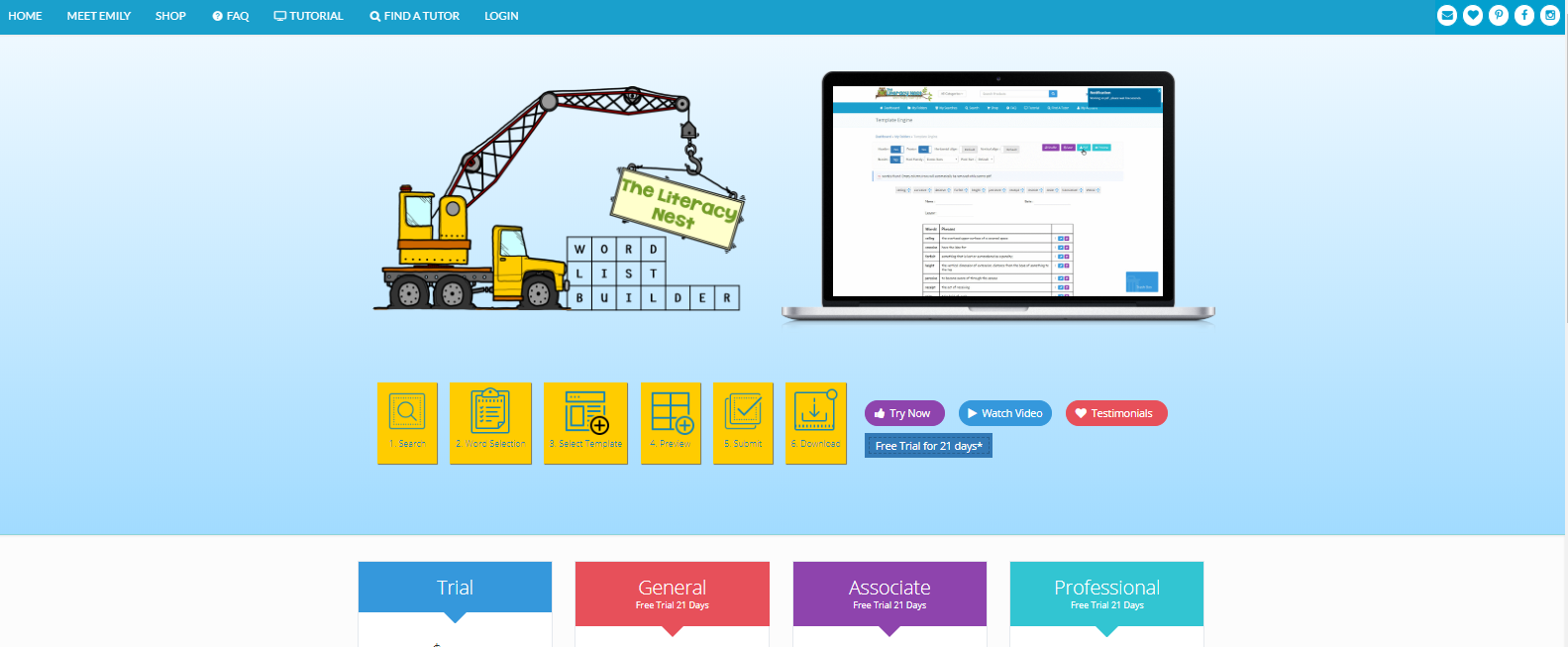
Are you ready to give it a try? Try the Word List Builder Free Trial or the free training, “Getting Started With Word List Builder” today!
Thank you for stopping by my blog today!





